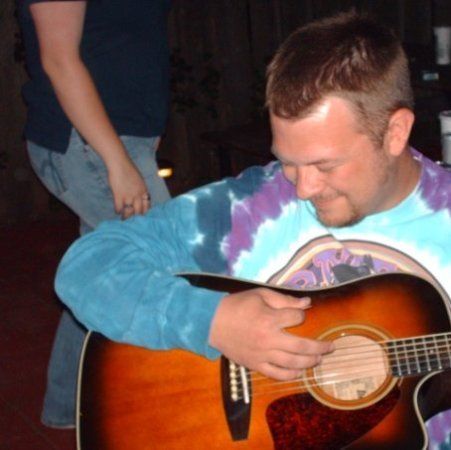If you're a Zabbix user, unless you're SERIOUSLY behind on software updates, you're aware by now that a change in v7.0 reoriented the dashboard labels from horizontal to vertical.
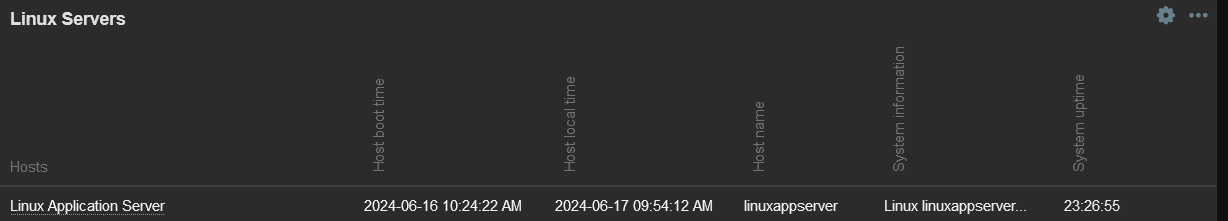
It bugged me enough that I created a post with instructions on how to change it. However, Zabbix threw me a curve in v7.2, moving from defined styles to Javascript components. It took some experimentation, but here's how to revert back to horizontal menus in Zabbix v7.2:
- SSH to your Zabbix server system.
- Change to the Zabbix
jscomponents directory:cd /usr/share/zabbix/ui/js
- Make a backup copy of
component.z-vertical.js:cp component.z-vertical.js /root/zabbix_component.z-vertical.js_backup
- Edit
component.z-vertical.jswith the editor of your choice (vim, of course!):- Search for the line that reads
transform: 'rotate(270deg)'and comment it out://transform: 'rotate(270deg)'- As of Zabbix 7.2.7, this will be line #45.
- Remove the comma at the end of the previous line, #44; it should read:
left: 0
- Comment out lines #88 and #89:
- NOTE: Replace the single quotes in the lines below with a backtick character; backticks indicate code formatting in Markdown and as such, aren't displayed correctly.
//this.style.width = '${this.#inner_container.scrollHeight}px;'//this.style.height= '${this.#inner_container.scrollWidth}px;'
- Copy and paste the commented lines, swapping the variables:
this.style.width = '${this.#inner_container.scrollWidth}px;'this.style.height = '${this.#inner_container.scrollHeight}px;'
- Search for the line that reads
- Save the file and restart Zabbix server:
:wqsystemctl restart zabbix-server
- Double-check Zabbix's status:
systemctl status zabbix-server
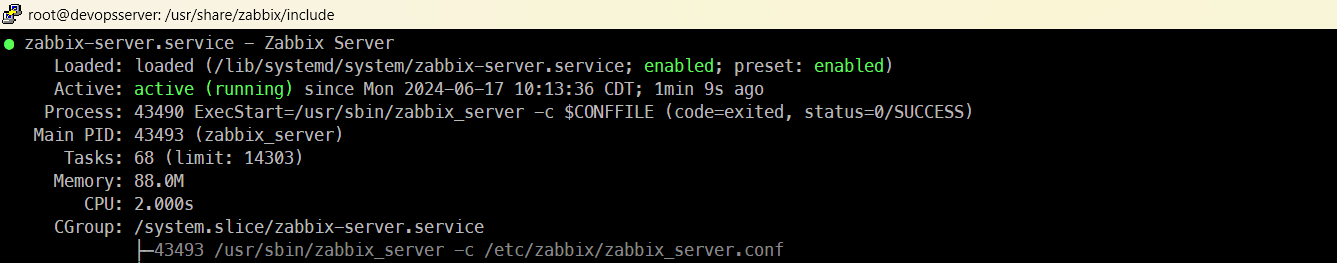
- Reload the Zabbix server dashboard in your browser. Your tags should now be restored to their former horizontal glory:
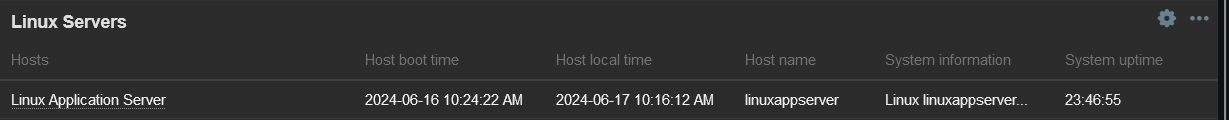
Like the previous Zabbix fix, this one is pretty minor, and a relatively easy fix to boot, but hopefully some of my fellow Zabbix admins will find it useful. As always, if you have any questions, don't hesitate to reach out: matt@thesoloadmin.com.