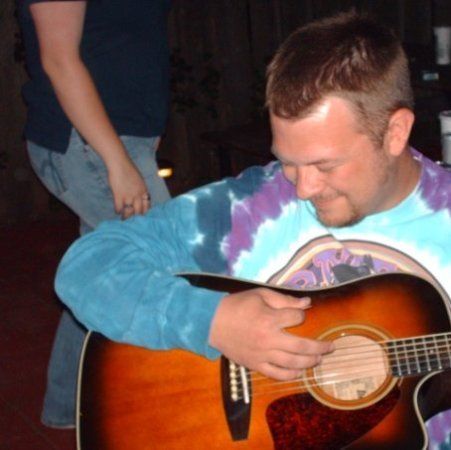A quick note for Proxmox VE users - in the latest version of Proxmox VE (7.0) the code in proxmoxlib.js where the subscription error message is shown has changed from previous versions.
Here's how to disable the message in Proxmox VE 7.0:
- First, change to the directory containing proxmoxlib.js and make a backup copy.
root@server# cd /usr/share/javascript/proxmox-widget-toolkit/root@server# cp proxmoxlib.js proxmoxlib.js.bak
2. Then, using vi (or your favorite editor), comment out lines 505 and 506:
From:if (res === null || res === undefined || !res || res.data.status.toLowerCase() !== 'active') {
To://if (res === null || res === undefined || !res || res//.data.status.toLowerCase() !== 'active') {
3. Insert a new line after 506 as follows:
if (false) {
4. After saving the file, clear your browser's cache and active logins and refresh the Proxmox management interface; the subscription message no longer appears.