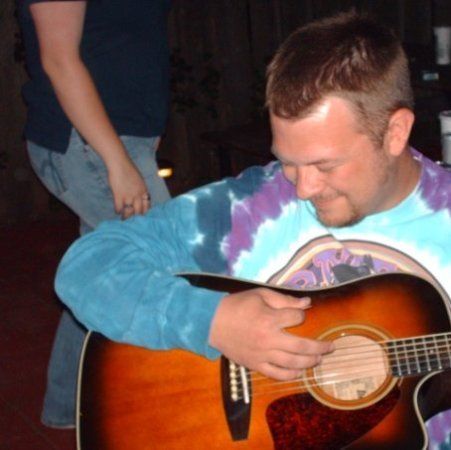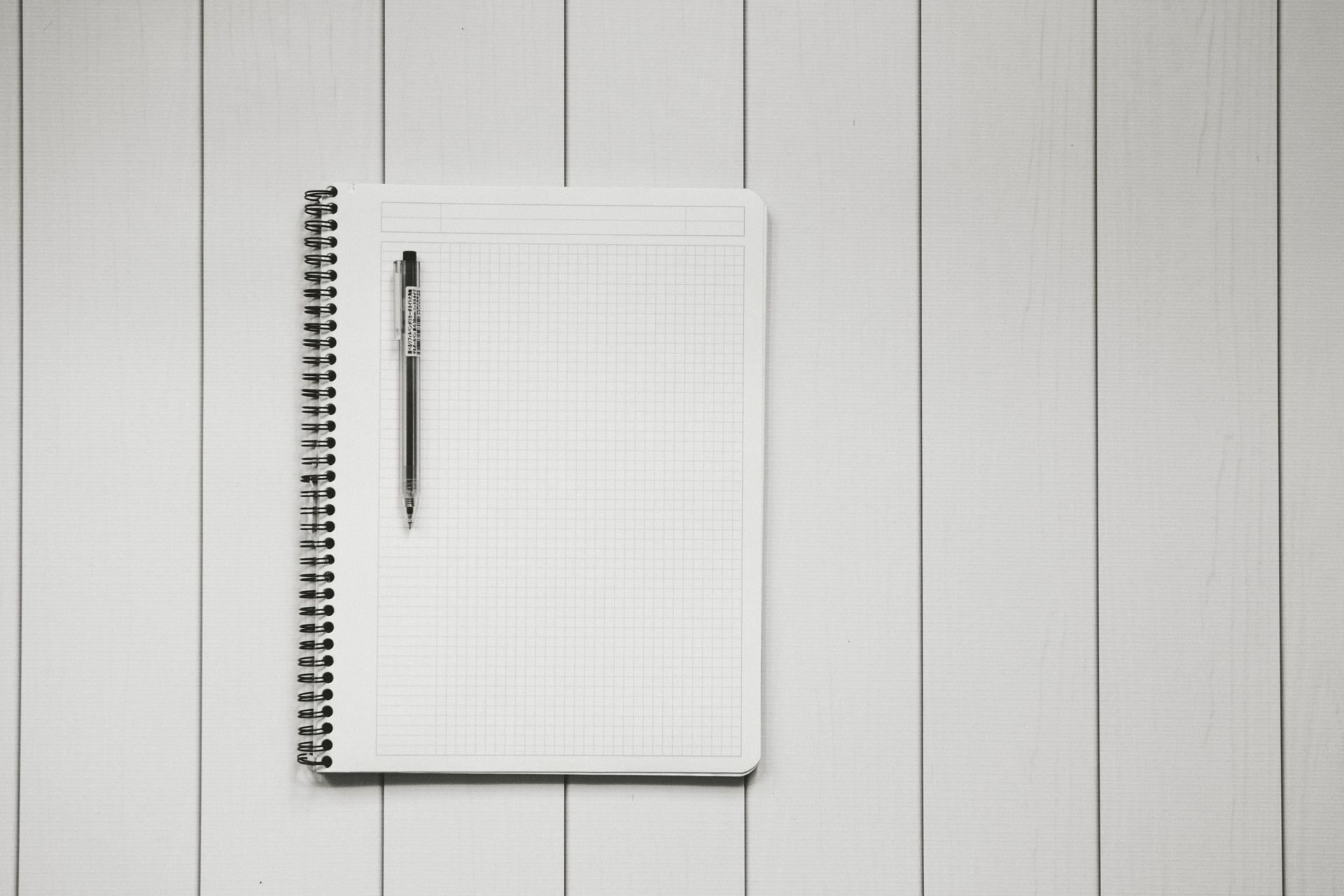So here you are - you've just been hired as the solo admin for a new company without an existing infrastructure (or WITH an existing infrastructure that's falling apart - more on that in a separate post), or maybe you're starting a new company and you need to build some infrastructure quickly, or maybe you're a developer building your first network. We all know the journey of a thousand miles begins with a single step and this is that first step: designing your network.
Before plugging in that first cable, we need to ask ourselves a few basic questions:
- How many users do we need to accommodate, both now and in the near future?
- How many physical sites will we need to accommodate?
- What mix of network media - wired vs. wireless - should we plan for?
- What types of clients will we be supporting - Windows, Mac, mobile, other - and how much control will we have over those clients?
- Are there any other unusual or special situations we need to take into account?
For the purposes of this section of the blog, we're going to assume that we're the admin for a brand new company - Widgets, Inc. - and as we go forward, we'll fill in answers to the questions above:
-
How many users do we need to accommodate, both now and in the near future?
Widgets, Inc. currently has 100 employees with plans to hire 50 more over the next 12 months.
-
How many physical sites do we need to accommodate?
Widgets, Inc. has 3 physical sites - the main headquarters office (HQ) with 75 employees including the executive staff, a satellite office across town staffed by primarily by sales people (Sales) with 15 employees, and an office in a manufacturing facility in another state (Manufacturing) with the remaining 10 employees.
-
What mix of network media - wired vs. wireless - should we plan for?
The HQ and Sales offices need to support a mix of both wired and wireless networks, while the Manufacturing office will be all wireless due to its location within the building.
-
What types of clients will we be supporting - Windows, Mac, mobile, other - and how much control will we have over those clients?
The Widgets, Inc. executive staff and sales force will use a mixture of tablets and Apple (Mac) laptops, while the remaining staff at HQ and Manufacturing will run Windows. Most, if not all, employees will also be able to access the Widgets, Inc. company portal from their personal mobile devices. Currently, the plan is to provide a company-owned asset to each Widgets, Inc. employee.
-
Are there any other unusual or special situations we need to take into account?
All Widgets, Inc. employees could potentially need to work remotely and access the corporate network securely via VPN. Additionally, the HQ and Sales offices will frequently have guests who will need wireless access to the Internet separate from the corporate LAN.
Now that we've gotten answers to some of our basic questions, let's think about some of the design decisions we'll need to make as we move forward with the build:
- Since the HQ location houses the majority of the employee base, along with the executive team, HQ will be the center hub of our hub-and-spoke design.
- We'll need to identify both wired and wireless equipment for purchase.
- Since we're designing on a budget, a private ATM WAN is overkill for our needs. We'll look at our options for business-grade Internet access plus VPN's at each of our locations, with HQ acting as the VPN "server" and the other 2 locations acting as "clients". Our VPN design will also need to accommodate the remote users as well.
- The Manufacturing location appears to be a "carve out" within a building owned by another organization. We need to make sure that our solution at the Manufacturing location provides secure outbound access while also preventing access from the other organization's network. This is similar to the guest access situation at both HQ and Sales. We'll keep this in mind when looking at network equipment specs.
- Since we have a mix of multiple client types, our network hardware and design will need to reflect this.
Now that we've addressed the basic questions surrounding our design, my next post will address the next step - planning the physical and logical layout.